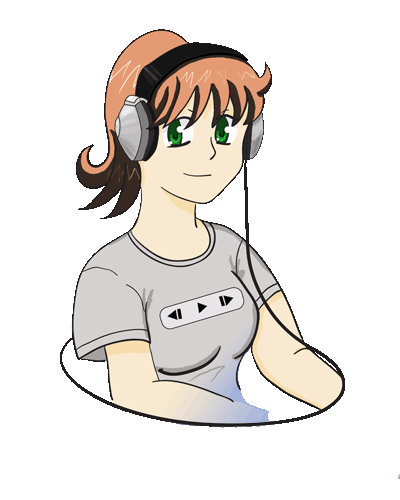
What do I need to do to keep my video from being recompressed?
The easiest way to ensure that your video will not be recompressed is to submit your video in MPEG-2 format. All videos will be converted to an MPEG-2 format in order to author them to a DVD for playback during the convention. The specifications listed for MPEG-2 are those required for DVD.
Specifications for MPEG-2:
-
720x480 Frame Size
-
Progressive Video
-
23.976 or 29.97 Frames per Second
-
48 kHz MP2 Stereo Audio at 320 kbps
-
Total file bitrate cannot exceed 15 Mbps
Please note we request Progressive video because our environment will automatically convert any interlaced video to progressive. We will not disqualify a video that is sent in interlaced, but we will not be responsible if the environment outputs a lower quality video due to this.
Unsure how to encode your file into MPEG-2? Youmacon recommends TMPGEnc for this. The program can be purchased online for a cheap price, or in a bind you can download the trial version to at least convert your videos for the contest. Youmacon will use this program to encode your videos, so doing such yourself will allow you to view how your video will look on our end.
If you are using TMPGEnc to encode your video make sure that you have "output bitstream for edit (closed gop)" and "detect scene change" on the GOP structure settings tab. Also, make sure you are encoding MP@ML in the video settings tab.
Making your video look better for output at the convention:
There is another program that is really nice for cleaning up footage and things. It is called avisynth. If you are unfamiliar with how this works Youmacon suggests you read this. Inside you will get instructions for cleaning up footage and learn how to use this powerful tool.
If you know how to work with avisynth the following code will help to greatly increase the look of your video on screen, especially if you are encoding your video to MPEG-2.
AVISource("C:\yourlosslessfile.avi") |
You might also try using Tweak(coring=true) for faster results.
PDF files require adobe acrobat reader to view. If you do not have acrobat reader you can get it here.